One of the main issues when trying to implement Dynamo into your office workflows is the user interface. Don’t get me wrong, I love it. But not everybody does.
So, I have been seeking ways to create a user interface that would be more conventional, in order to make it easier for a larger number of people to benefit from the power of Dynamo. The recent implementation of Dynamo Player in Revit 2017.1 brought us closer to achieving this, but the user input options are still lean.
These past couple of months, I spent a lot of time getting familiar with the revit API. Unfortunately, the only dialog box it offers is the TaskDialog, which doesn’t allow much. Recently, I saw a post on twitter that showed how winforms could be created via IronPython, I found this pretty exciting. And with John Pierson’s latest addition to his Rhythms package I was convinced that it was possible, and not so complicated.
After reading about winforms, I decided to make a node that would allow the user to create multiple input dialog boxes. So far, it handles :
- Strings (which can be converted to numbers)
- Booleans
- FilePaths
- DirectoryPaths
Edit: there has been an update with more input types! See more here .
Here is how it works :
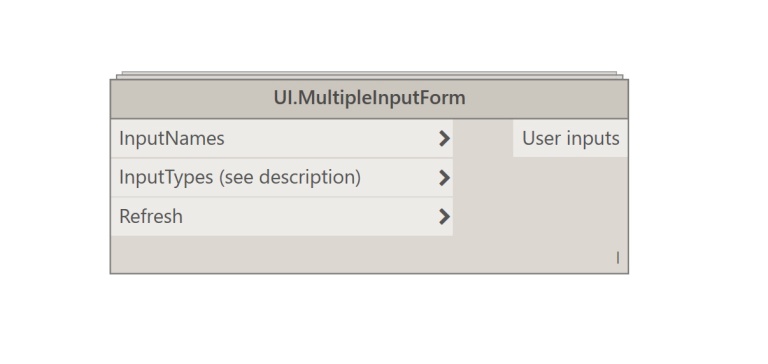
The node takes three inputs :
- A list of input names
- A list of input types (see codification below)
- A boolean toggle to refresh
The list of input types consists of a list of strings that will define the kind of input shown in the form.
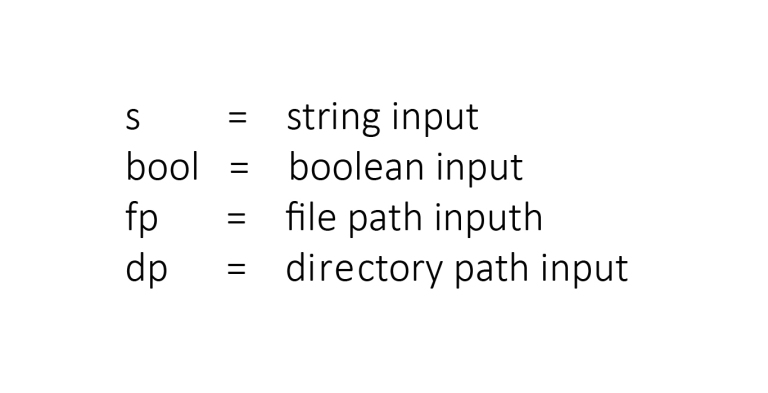
I aim to replace this by a drop down list node with the input types. It’s going to take zero touch nodes, which I’m not yet very familiar with.
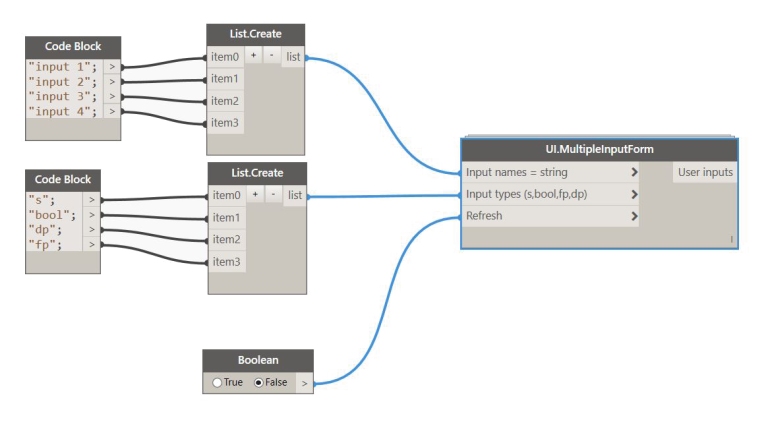
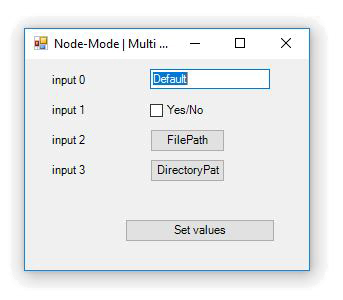
UI.MultiInputForm (Data-Shapes package , code at the end of the article) will return the values input by the user in a list:
You can add as many inputs as you want!
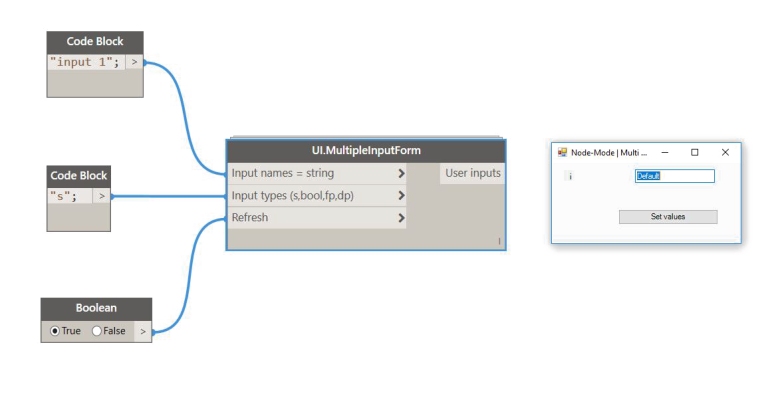
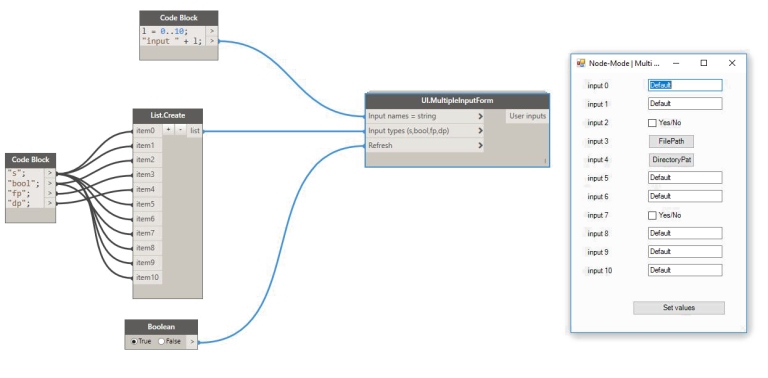
It all – of course – gets much better when DynamoPlayer is involved:
I hope this node is useful in getting more people to accept using dynamo. It’s just trying to fill the gap until the Dev Team or another user comes up with something much better.
Feel free to comment if you have any suggestion for improvement!
Here’s the code:
This file contains bidirectional Unicode text that may be interpreted or compiled differently than what appears below. To review, open the file in an editor that reveals hidden Unicode characters.
Learn more about bidirectional Unicode characters
| #Copyright (c) mostafa el ayoubi , 2016 | |
| #Data-Shapes http://www.data-shapes.net , elayoubi.mostafa@gmail.com | |
| import clr | |
| clr.AddReference('System.Windows.Forms') | |
| clr.AddReference('System.Drawing') | |
| from System.Drawing import Point | |
| from System.Windows.Forms import Application, Button, Form, Label, TextBox, CheckBox, FolderBrowserDialog, OpenFileDialog, DialogResult | |
| class MultiTextBoxForm(Form): | |
| def __init__(self): | |
| self.Text = 'Data-Shapes | Multi Input UI' | |
| self.output = [] | |
| self.values = [] | |
| def setclose(self, sender, event): | |
| for f in self.output: | |
| if f.GetType() == TextBox: | |
| self.values.append(f.Text) | |
| if f.GetType() == CheckBox: | |
| self.values.append(f.Checked) | |
| if f.GetType() == Button: | |
| self.values.append(f.Text) | |
| self.Close() | |
| def reset(self, sender, event): | |
| pass | |
| def openfile(self, sender, event): | |
| ofd = OpenFileDialog() | |
| dr = ofd.ShowDialog() | |
| if dr == DialogResult.OK: | |
| sender.Text = ofd.FileName | |
| def opendirectory(self, sender, event): | |
| fbd = FolderBrowserDialog() | |
| dr = fbd.ShowDialog() | |
| if dr == DialogResult.OK: | |
| sender.Text = fbd.SelectedPath | |
| form = MultiTextBoxForm() | |
| xlabel = 25 | |
| xinput = 125 | |
| y = 10 | |
| fields = [] | |
| error = 0 | |
| #Input form | |
| if isinstance(IN[0],list): | |
| inputnames = IN[0] | |
| else: | |
| inputnames = [IN[0]] | |
| if isinstance(IN[1],list): | |
| inputtypes = IN[1] | |
| else: | |
| inputtypes = [IN[1]] | |
| for i,j in zip(inputnames,inputtypes): | |
| label = Label() | |
| label.Location = Point(xlabel,y+4) | |
| label.Height = 20 | |
| label.Width = 80 | |
| label.Text = str(i) | |
| form.Controls.Add(label) | |
| if j == 's': | |
| tb = TextBox() | |
| tb.Text = 'Default' | |
| tb.Width = 120 | |
| tb.Location = Point(xinput,y) | |
| y += 30 | |
| form.Controls.Add(tb) | |
| form.Controls.Add(label) | |
| form.output.append(tb) | |
| elif j == 'bool': | |
| yn = CheckBox() | |
| yn.Location = Point(xinput,y) | |
| yn.Text = 'Yes/No' | |
| form.Controls.Add(yn) | |
| y += 30 | |
| form.output.append(yn) | |
| elif j == 'fp': | |
| fp = Button() | |
| fp.Width = 100 | |
| fp.Text = 'FilePath' | |
| fp.Location = Point(xinput,y) | |
| y+= 30 | |
| form.Controls.Add(fp) | |
| fp.Click += form.openfile | |
| form.output.append(fp) | |
| elif j == 'dp': | |
| dp = Button() | |
| dp.Width = 100 | |
| dp.Text = 'DirectoryPath' | |
| dp.Location = Point(xinput,y) | |
| y+= 30 | |
| form.Controls.Add(dp) | |
| dp.Click += form.opendirectory | |
| form.output.append(dp) | |
| else : | |
| error = 1 | |
| button = Button() | |
| button.Text = 'Set values' | |
| button.Width = 150 | |
| button.Location = Point (100,y+30) | |
| button.Click += form.setclose | |
| form.Controls.Add(button) | |
| form.Height = y + 120 | |
| if error == 0: | |
| Application.Run(form) | |
| result = form.values | |
| else : | |
| result = 'one or more input types are incorrect' | |
| OUT = result |

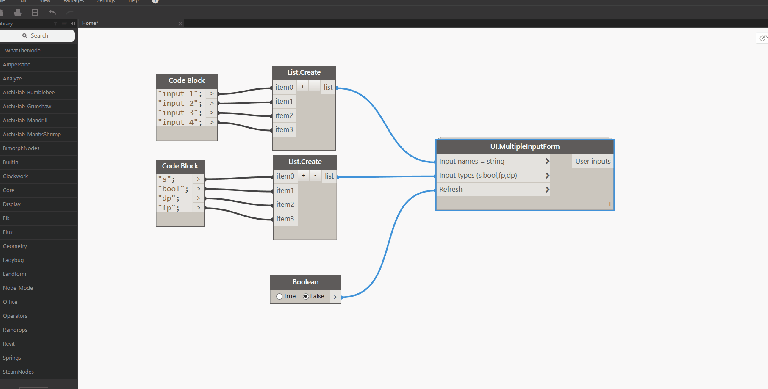
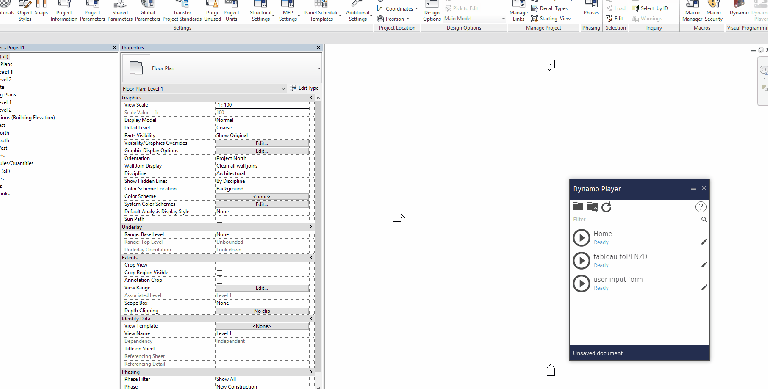
excellent mostafa
LikeLiked by 1 person
Brilliant 🙂
LikeLiked by 1 person
Hi Mostafa,
I am searching/Trying to create this node from last 6 month.
You resolve all my problems, Great work.
LikeLiked by 1 person
excellent, but if there are other ways to input like selecting , it’ll be more perfect.
Thanks!\
LikeLiked by 1 person
Hi DUY VU ,
thanks for your comment. There has actually been an update. Check out this post:
https://data-shapes.net/2016/11/12/update-multiple-input-form-with-dynamo/
you can select elements, faces, edges, and use drop down lists. It’s all in version 2016.11.15 of the package.
LikeLike
Wonderful, it’s extremely useful. Thank you.
LikeLiked by 1 person
Is there a way to adjust the size of the dialog box for Hi-Res Monitors.
LikeLiked by 1 person
Hi Brent,
I knew this comment would pop at some point 🙂 I already have something in the works for high resultion screen handling. I will publish soon and let you know!
LikeLike
Please upgrade the package to the latest version (2017.02.01), all screen resolutions are now handled.
LikeLike
Hi Mostafa,
Your package is a pearl, but since I upgraded to 2017.02.01, only the title bar of the dialogue box appears, allowing no other action than closing it. Default values are still selected on run.
I’ve since downgraded to 2017.2.0 and it works like it used to again.
LikeLike
Hi Mostafa
I have downloaded the latest version 2017.02.01 however I still have the same issue of the dialog box being truncated on My Hi Res Monitors, I am running one Monitor at 3000 x 2000 with 200% scaling and the other Monitor is running at 3440 x 1440 at 100%
LikeLike
Hi Mostafa
I have downloaded the latest version 2017.02.01 however I still have the same issue of the dialog box being truncated on My Hi Res Monitors, I am running one Monitor at 3000 x 2000 with 200% scaling and the other Monitor is running at 3440 x 1440 at 100%
My main monitor is the 3000 x 2000 200% scaling, If I set the monitor anywhere greater than 150% scaling the dialog box is truncated.
LikeLike
Hi,
awsome package, thank you 🙂
Do you see any way how i could connect the Springs.SelectLinkedElement node to this?
Actually i am trying to create a *dyn with your UI. Nodes to select a linked Document, an element from that document and then automate the insertion of my own family at the exact same point with the same dimensions. ( the good old Openings workflow with Arch., Struct, and MEP Model)
I’ll post to dynamobim,org and add the link here.
thanx
Jeff
LikeLiked by 1 person
Hi Jeff,
thanks for your comment.
Yes this can be done. I’ll let you know when it’s available.
LikeLike
is it possible to create a second list with mutiple inputs that’s linked to the first list.
Example: first list contains a count from 1 to 10, let say that 2 is selected.
the second list contains 4 inputs. I want, depening on the count, to make the same 4 choices for every count.
LikeLiked by 1 person
Hi Ronald,
you can achieve that using a sequence of UI.MultipleInputForm++ nodes. The outputs of the first node can be used to alter the inputs of the second form. In order for the sequence to always be run in the same order, you need to use the “was run” output of the first node as a toggle for the second one.
LikeLike
i was able to link the first form to the next but i can only fill the second form once en not 4 times as i selected in the first form. Whats missing?
LikeLike
Are you after something like this ?
https://drive.google.com/open?id=1RISjQsWdrBITJ_2irLMixVlqVK7NE_OQ
LikeLike
Yes, that’s it. Only i am using drop down data.
Where can i find the custom node?
LikeLike
No custom node here (except for the data-shapes ones of course:) ). I’m just using List.OfRepeatedItem to multiply the UI input node. It’ll work exactly the same with a dorpdown.
LikeLike
Wonderful nodes you’ve created. I use them all the time.
Can I control where on the screen the interface pops up? It seems to end up on the lower left.
Thanks for your help and all your hard work.
Mike in Charleston
LikeLike
Using your UI.ListViewData – can I change the distance between the lines? I’m trying to compress the gui down. With all my choices, it’s approaching the height of my screen.
thanks for your help,
mike
LikeLike
Hey Mike, by setting a maximum height for the form (it is an input of the UI.MultipleInputForm ++ Node) you’ll be able to make the form scrollable and make sure it doesn’t get too big for your screen.
LikeLike
Hi Mostafa,
We are looking to create a interface for multiple drop down box for a list of unknown length (will change every time). with the additional functionality of people able to control the width height etc of the UI (like you can with the Multiinputform++)
At the moment from what i can tell the only way to get multiple drop down without knowing the number of drop downs required. Is to use the UI. Multipleinput form node. which does not have the width height functionality.
Am i correct in my above thinking and if so, are you planning to add these functions to the node?
Many thanks
Ben
LikeLiked by 1 person
Hi Ben,
Thanks for your message.
actually UI.MultiInputForm++ will allow you to do that easilly. You can use the lacing on UI.DropDown data to create many dropdown inputs from a list . Let me know if you need an example.
LikeLike
hi Mostapha,
Thank you for this interesting node.
However, I have a problem. I can not run the program.
It makes : execution started but it ends up getting stuck.
Normally the result of the node (OUT) is the list that I did enter on the GUI if understand.
In your opinion where is the problem knowing that the entries are two drop-down list of 137 items.
Thank you in advance.
Best regards,
LikeLike
Dear Team,
thanks for very useful tools!
Could you look at my post on Dynamo forum?
https://forum.dynamobim.com/t/data-shapes-multi-input-ui-get-list-of-lists/29186
Thanks in advance!
LikeLike